Minecraft is a multi-dimensional video game that allows millions of players across the world to create anything they can imagine. Millions of Minecraft players that spreads across different platforms on the internet are determined to bring their imaginations to existence in the world of blocks and squares.
Contents
Minecraft can be passed as the most popular video game in the world because of its massive number of users around the world. Just like "Super Mario", you can't pretend you've not heard of the game before now. Minecraft allows its players explore their own virtual world by creating things through their imagination.
The idea of the gameplay on Minecraft is to mine objects which are called blocks and arranging them in different location to create a desired shape or image. One of the tasks is building circles and spheres in a square world. This task can be very challenging as building a near perfect circle in Minecraft can be so stressful.

Building a circle in Minecraft requires using basic techniques that is quite similar to that of constructing with slanted lines where you work with small segments of blocks. Minecraft appears in form of a 3D LEGO building video game where players can create an amazing world of structures found in movies and real life.
The circular structures built in Minecraft can appear with rough edges as building a perfectly round circle is nearly impossible. Minecraft is all about re-creation.
To start building a circle in Minecraft, you need to work with a template. You can create a template with a picture editing software like "Paint". The picture editing software will allow you create symmetrical circles made of Pixel. You can learn how to build a Minecraft Circle using template examples available in this guide.
Constructing a circle in Minecraft is easy if you follow the following steps;
The first thing you need to do when building a circle in Minecraft is to draw the segment of a line. This is equivalent to one-third the length of the diameter of a circle. You can decide to choose any length based on your discretion.
Ensure that the first line segment you are going to construct is the longest.
The next step is to draw a segment of line that is shorter than the initial line segment constructed. This shorter line segment has to be placed behind the first segment of line in an orderly manner.
You have to continuously make short segment of line in such a way that it becomes shorter each time. It will help you form the arc of the circle you're creating. It is important to ensure a new line is smaller than the previous line.
At this stage, you are expected to turn around and repeat the initial process of line segment construction. A Minecraft circle should have a "4-way symmetry" which means the circle have to look the same when viewing it from different directions such as the south, west, east or north. Hence, the process of constructing the sides and edges of the circle must be the same.
This is the stage where you have to ensure any problem is fixed. Any form of lopsidedness such as a segment looking too long is corrected by destroying a block at the end and extending the adjacent segment to fill the gap. You can reverse this process if a segment is looking too short.
A simple chart or diagram can make the building of circles in Minecraft a lot easier than you'll ever imagine. These charts and diagrams serve as templates that you can work with when planning to construct a circle in Minecraft. I have included several template examples that you can use as a guide for starts.
The first template is a chart that describes how circles are constructed in a pixelated environment. You will find digits on each circle which indicates the dimension of the circles. For instance, if you are building a circle that is thirteen blocks wide, you have to line 13 blocks from one end to the other end.
You can use Minecraft Circle Chart as a major guideline to generate circles.
Application: It is used by creators to construct castle towers or lighthouses.


The second template is a circle generator image designed in such a way that circles are constructed using rows and columns. This template shows colored boxes that forms a circle from a "40x40" rows and columns dimension.
You can edit the boxes width and height and also make it filled, thick or thin.
Application: DonatStudios Circle Generator or any other online generator.


The third Minecraft circle template comes in form of a Minecraft circle diagram. This template is a circle chart that is constructed in form of a diagram. You can make use of this template as a guide to draw a Minecraft circle.
Application: Creators use it to make structures look smooth and elegant.

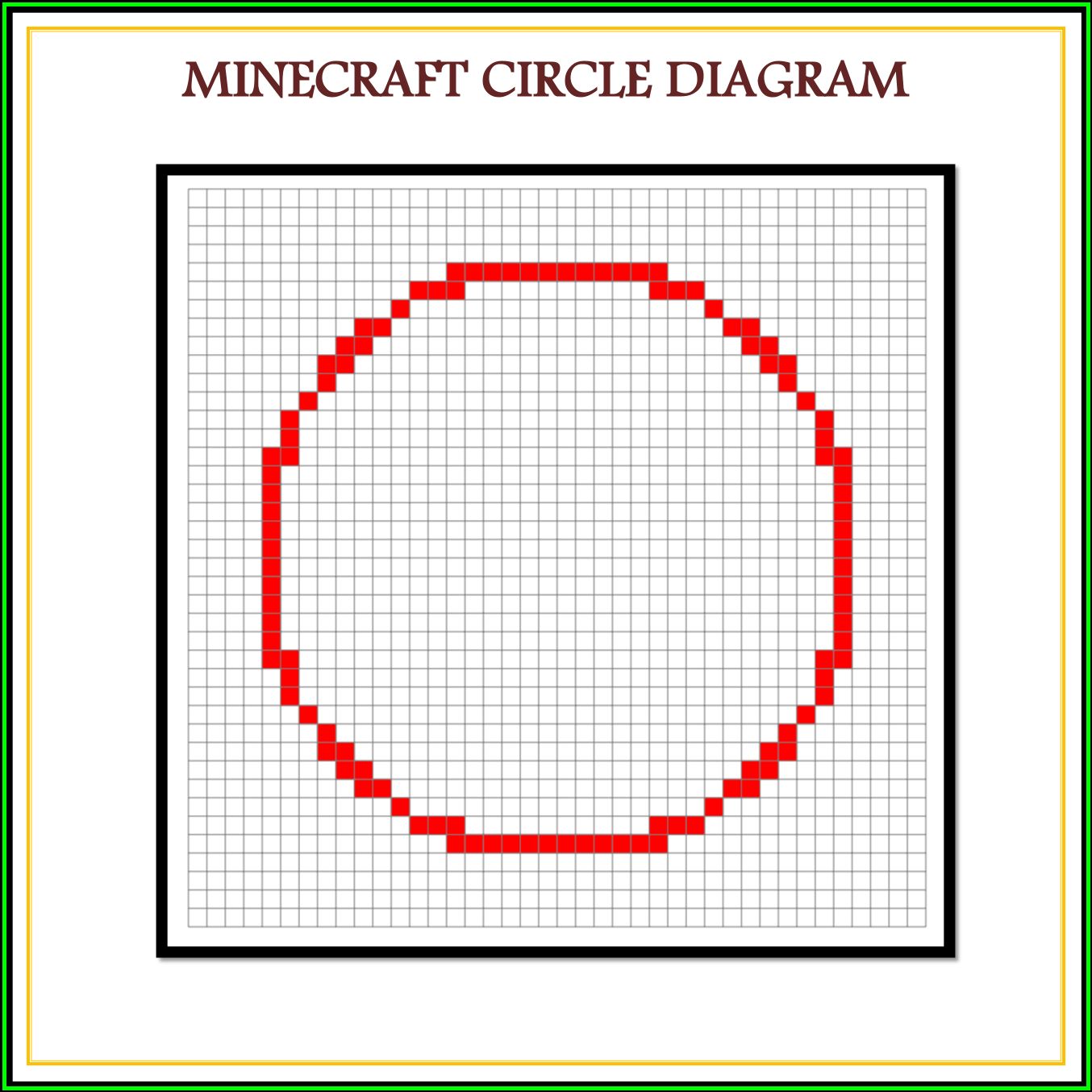
You can play Minecraft alone or with other players online. The complex world of structures you find in Minecraft were created by a team of players for a period of weeks or months, so you can also be a part of a team of builders if you so desire.
Just like "Kings Landing" from the famous TV series "Game of Thrones", you can create a similar world of castles in Minecraft. That said, the focus of the article is how to make circles in Minecraft. Ensure you work with templates provided.
When you understand how to make three-dimensional rounded objects you will be able to use if to construct different structures in Minecraft.
 |
 |
 |
 |
Popular Posts
Receive FREE Gifts from us. Or try for great Freebies from our daily lottery.
Once registered, try anything below
 |
 |
 |
 |